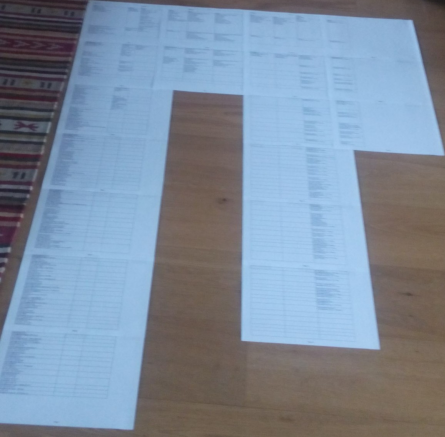For many reasons we gather a great many passwords, usernames, PINs, logins and the likes. Which may even lead to this horrible nightmare when you approach the Pearly Gates and you cannot remember your PIN… So, how to store all these data in a safe place and still have them near at hand whenever you need them?
KeePass
 A well-proven solution is KeePass password manager. It stores all your sensitive data in a strongly encrypted database, which is secured with a password or a key file (or even combinations). KeePass offers applications for Windows, OS X, Linux or BSD computers and apps for mobile devices running on Android, iOS, WP or BlackBerry. The database can be shared across local networks and the internet, making your passwords accessible from virtually any place. And all of it is open-source, OSI Certified and made in Germany. Do make sure you use version 2.x for better security and more options.
A well-proven solution is KeePass password manager. It stores all your sensitive data in a strongly encrypted database, which is secured with a password or a key file (or even combinations). KeePass offers applications for Windows, OS X, Linux or BSD computers and apps for mobile devices running on Android, iOS, WP or BlackBerry. The database can be shared across local networks and the internet, making your passwords accessible from virtually any place. And all of it is open-source, OSI Certified and made in Germany. Do make sure you use version 2.x for better security and more options.
To work on Linux machines KeePass needs Mono, an environment to run .NET applications outside Windows. To install both the application and the required Mono libraries you can download the appropriate package or installer from the KeePass website. To keep updating simple on Debian/Ubuntu machines, there also is a repository available. In a terminal do this:
sudo apt-add-repository ppa:jtaylor/keepass sudo apt-get update sudo apt-get install keepass2
Mono does make KeePass run a bit clunky, though. KeePass offers a huge number of features and at least as much plugins to further extend its capabilities. The documentation is more than excellent. So why would one wish for anything else?
Well, if all you need is just a basic functionality and you prefer the look and feel of a real Linux environment, you might dare to wish for an alternative indeed.
KeePassX
 Enters KeePassX, a really nice spin-off, able to work with the KeePass *.kdbx database format, both versions 1.x and 2.x. It is also open-source and has its own forum in case you need some help. The interface is much simpler than KeePass’s, offering just what you need. Some features could improve its functionality, but since it is all work in progress, more will come. KeePassX is available for Linux, Windows and OS X. KeePassX is a much smaller project, but still made in Germany.
Enters KeePassX, a really nice spin-off, able to work with the KeePass *.kdbx database format, both versions 1.x and 2.x. It is also open-source and has its own forum in case you need some help. The interface is much simpler than KeePass’s, offering just what you need. Some features could improve its functionality, but since it is all work in progress, more will come. KeePassX is available for Linux, Windows and OS X. KeePassX is a much smaller project, but still made in Germany.
KeePassX is available from the usual Ubuntu repositories. However, if you want to use version 2.x databases, you will need at least Ubuntu 14.04. On mobile devices you can just use the KeePass apps available from Google Play, AppStore or OneStore.
KeePassX does not have all these fancy plugins like KeePass, e.g. to back-up, share across networks or internet, or integrate into web browsers. But since small still is beautiful, you can easily find your own way. To backup I simply copy the database to a safe location whenever I have changed or added data. To share I keep the database on my VPS and sync it to computers and mobile devices using ownCloud. The connections are all https:// and the file itself is encrypted, so it is safe enough. Not exactly enterprise-level, but why would I need that just being my own ‘enterprise’?
KeePassX works fine for me. Finally, I can securely shred the spreadsheet in which I ‘saved’ my passwords in the past. Talking about security…