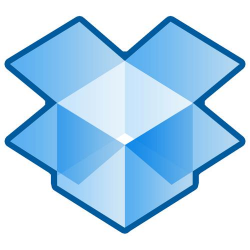 Dropbox is a kind of daily tool, even for suspicious Linuxees. I usually start it to synchronize and after that close it again. But while doing so, the icon in my system tray is very useful. Now, probably by means of bugging, it had disappeared. So I could not see if Dropbox was active, nor could I access its quick menu. Annoying.
Dropbox is a kind of daily tool, even for suspicious Linuxees. I usually start it to synchronize and after that close it again. But while doing so, the icon in my system tray is very useful. Now, probably by means of bugging, it had disappeared. So I could not see if Dropbox was active, nor could I access its quick menu. Annoying.
Someone suggested to run Dropbox as root. That does work regarding the icon, but it’s certainly not good practise. Yet there is an easy work-around. Just replace the usual command to start the widget – dropbox start -i – by this one:
dropbox stop && DBUS_SESSION_BUS_ADDRESS="" dropbox start
Works fine. I also added that to my start menu to make life easier. And then I’ll just wait until the bug will be killed off with a next update.