 On mobile devices streaming media seems to be hot. Well, not on our smartphones or tablets. I always get the uncanny feeling anyone can track me while I am viewing or listening. Besides, these screens are so small and the sound is so tiny.
On mobile devices streaming media seems to be hot. Well, not on our smartphones or tablets. I always get the uncanny feeling anyone can track me while I am viewing or listening. Besides, these screens are so small and the sound is so tiny.
But sometimes there is some need to stream audio or video on my desktop, eg. to hear music that is not (yet) available on CD or the likes of it. Then how to do that? So I dipped into a world I am not really familiar with.
Actually, the answer is rather simple: there is very little software available for streaming media on a Linux desktop. If the media are embedded in a website, your Firefox or Chromium webbrowser should be able to do the job. Usually it is all HTML5 based today and your browser fully supports it. (And if your are eager to really understand HTML5, just do the online course at w3schools.com.)
Further, if you know the URL of a particular media stream, the famous VLC Media Player, by VideoLAN, can play it for you, both audio and video.
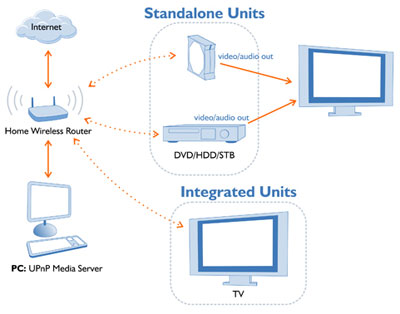 BTW, this simple graphic shows you what kind of hardware connections you could set up for streaming media.
BTW, this simple graphic shows you what kind of hardware connections you could set up for streaming media.
But if you want to use live online streaming media services, the choices are rather scarce. Streaming services for video sharing of course include YouTube (Apple owned), for TV it can be Netflix or Hulu, for audio and video Spotify has grown big, for audio SoundCloud still tries its best.
As I said, anything video will play in your webbrowser. If you happen to run Kodi as your media centre, recently a plugin was added to directly play Netflix, for the moment on Android devices only, but it may come to the Linux desktop as well. More info here. And Netflix’s system requirements for browsers can be found here.
On to Spotify. It has a Linux desktop application to connect to its services. Installation requires to add a repository, and then it’s simple. Instructions can be found here. Of course you need to have a Spotify account, but a free one will suffice. Apart from the application, you can run Spotify in your webbrowser too.
For SoundCloud things are more difficult. The company abandoned desktop applications years ago. For Linux Soundnode still is available, and it looks great – but it does not work due to insurmountable limitations Spotify has put up. Apart from that SoundCloud obviously is struggling to survive anyway.
Last thing to mention: podcasts. It is kind of like listening to the radio in the old days. Of course you can very well do so with a mobile device and earphones, but why not return to these days of yonder and turn on your speakers as if they were an old-time Radio? Or listen to a book being read aloud for you? Nostalgia, avoiding the blings and beeps of TV’s.
The usual Linux audio players all support playing podcasts, eg. Amarok, Clementine, Banshee or Rhythmbox. And maybe it is useful to have an account with gPodder to organize your podcast subscriptions. This service too may be integrated into your audio player.
Well, that is about as much as I learned to understand streaming media. I can work with the Spotify application, know how to find SoundCloud online, and discovered the joys of podcasts. Next I might even try Netflix, although I really do not like my views history to be tracked and analyzed just as live as the programme itself is showing on my screen…